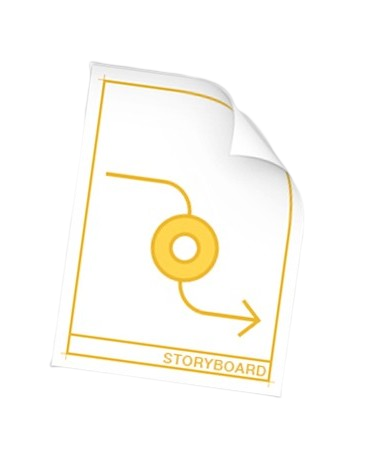How it works
Upload .storyboard file
Get the output .swift file.
All views and other UI elements found in the storyboard will be converted to code
All views and other UI elements found in the storyboard will be converted to code
Review and apply fixes
Benefits of migrating to SwiftUI
Get ready to port your iOS apps to macOS
iOS apps using SwiftUI can be easily ported to macOS.
Readable code
SwiftUI Code is much easier to read and manage than storyboard XML.
Collaborate easily
Other developers can easily study your Swift code instead of going through storyboard objects.
Forget about creating source control conflicts when committing user interface changes.
Forget about creating source control conflicts when committing user interface changes.
Get the UI code checked at compile time
User interface gets checked by the Swift compiler.
No need to worry about issues with IBOutlet connections.
No need to worry about issues with IBOutlet connections.
A Converter Made By the Swiftify Team
The experienced iOS and macOS developers behind Swiftify Converter
Alex P
CEO, Founder
- IOS Developer, Team Leader, Entrepreneur
- 10+ apps in AppStore
- Founded Kiev office for U.S. customers' company
Ibrahim Hassan
Developer
- Experienced Swift / Objective-C Developer
- Always learning something new
Dmitriy Goliy
Developer
- Experienced Java/Kotlin/Android Engineer based in Bay Area, California.
- Currently, works as a Software Engineer for DoorDash as well as an IntelliJ plugin developer for Swiftify.
- The list of previous companies includes Tango Me and Gfyca
Oleksii Bespalov
Developer
- Nearly 5 years of experience in web development participating in both enterprise and startup projects.
- Graduated from Kyiv Polytechnic Institute and currently defending a PhD in applied mathematic.
Alex Udalov
QA Engineer
- Worked at Petrosoft, Bump Networks.
- Experience with Atlas, Agile, Automation
Clients who trust us:
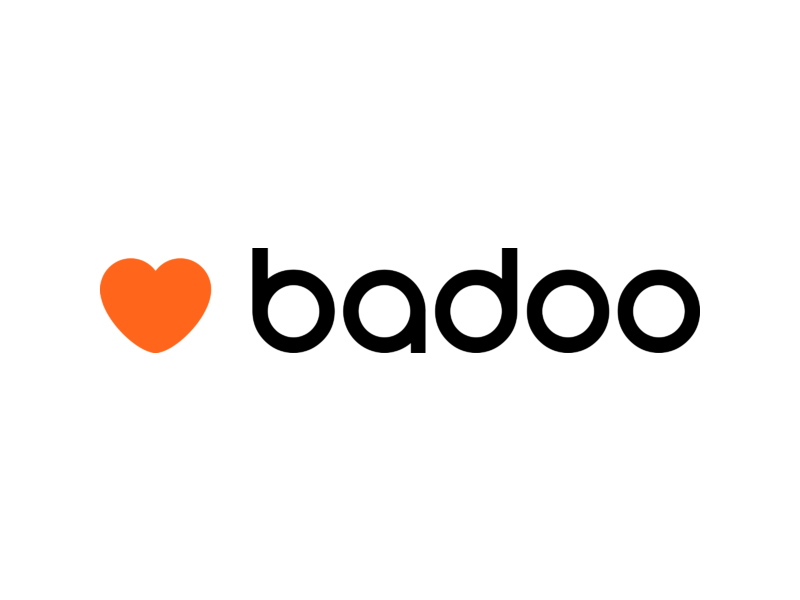


60K+
Users
2M+
126M+
Projects
Converted
Converted
Hours Saved
Featured by Apple 3 times since October 2018
Be the first to try our new Converter!
Leave your email to get an exclusive early access.
We have a non-spam policy.
We have a non-spam policy.